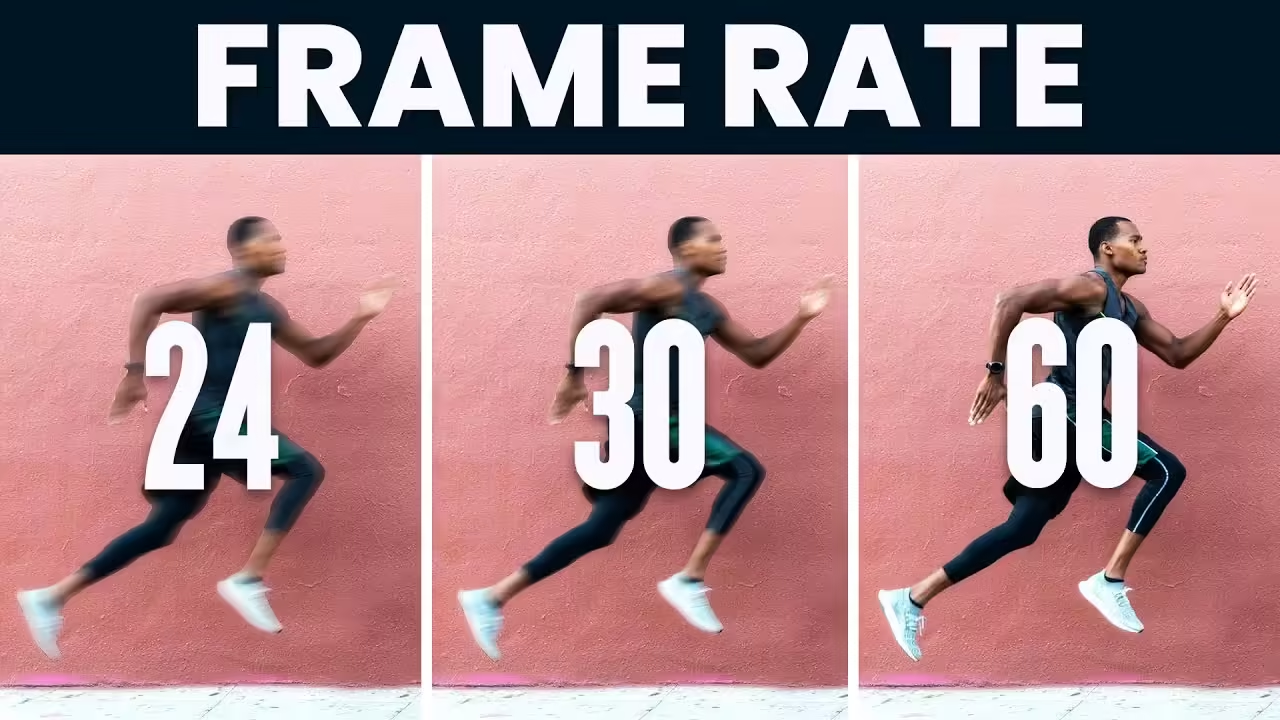Struggling with low FPS in your favorite video games? Discover effective solutions to boost your frame rate and enhance your gaming experience in 2025. Learn tips and tricks to optimize your PC or console for smoother gameplay.
Introduction:
Are you tired of choppy gameplay ruining your gaming sessions? You’re not alone! Low FPS (frames per second) can turn an exciting game into a frustrating experience. But don’t worry, I’ve got you covered. In this guide, we’ll explore practical solutions to fix low FPS in video games, ensuring you enjoy smooth and immersive gameplay. Whether you’re a casual gamer or a competitive player, these tips will help you optimize your system for the best performance. Let’s dive in and get your games running like a dream!
Understanding FPS and Its Impact on Gaming
FPS, or frames per second, is a critical metric in gaming that measures how many images your system can render and display each second. A higher FPS results in smoother and more fluid gameplay, enhancing the overall gaming experience. Typically, 60 FPS is considered the sweet spot for most games, providing a balance between visual quality and performance. However, achieving this can be challenging due to various factors. Hardware limitations, such as an underpowered CPU or GPU, can bottleneck performance. Software issues, including outdated drivers or poorly optimized game settings, also play a significant role. Additionally, network conditions can affect FPS in online games, where latency and bandwidth are crucial. Understanding these factors is the first step in diagnosing and addressing low FPS issues, allowing gamers to enjoy a more immersive and responsive gaming experience.
What is FPS and Why Does It Matter?
Frames per second (FPS) is a measure of how many images your computer or console can display in one second. This metric is crucial because it directly affects the smoothness and responsiveness of your gaming experience. Higher FPS means smoother gameplay, which is particularly important in fast-paced games where quick reactions are essential. For instance, in first-person shooters or racing games, a higher FPS can provide a competitive edge by making movements appear more fluid and reducing input lag. Conversely, low FPS can lead to choppy visuals and hinder gameplay, making it difficult to enjoy the game fully. Understanding the importance of FPS helps gamers prioritize performance improvements and make informed decisions about hardware and settings adjustments.
Factors Affecting FPS in Video Games
Frames per second (FPS) is a measure of how many images your computer or console can display in one second. This metric is crucial because it directly affects the smoothness and responsiveness of your gaming experience. Higher FPS means smoother gameplay, which is particularly important in fast-paced games where quick reactions are essential. For instance, in first-person shooters or racing games, a higher FPS can provide a competitive edge by making movements appear more fluid and reducing input lag. Conversely, low FPS can lead to choppy visuals and hinder gameplay, making it difficult to enjoy the game fully. Understanding the importance of FPS helps gamers prioritize performance improvements and make informed decisions about hardware and settings adjustments.
How to Measure FPS in Your Games
Several factors can impact FPS in video games, ranging from hardware to software and network conditions. Hardware is often the most significant factor, with the CPU, GPU, and RAM playing crucial roles in determining performance. A powerful GPU is essential for rendering high-quality graphics, while a fast CPU ensures smooth processing of game logic and physics. Sufficient RAM is necessary to handle game data efficiently. On the software side, outdated drivers or suboptimal game settings can severely limit FPS. Ensuring that your system’s drivers are up-to-date and adjusting in-game settings to match your hardware capabilities can lead to significant improvements. Additionally, network conditions can affect FPS in online games, where latency and bandwidth are critical. Understanding these factors allows gamers to identify bottlenecks and implement targeted solutions to enhance their gaming experience.
Optimizing Your System for Better FPS
Measuring FPS is a crucial step in diagnosing performance issues and optimizing your gaming setup. Several tools and software are available to help gamers monitor FPS, such as Fraps, MSI Afterburner, and built-in game overlays like NVIDIA’s GeForce Experience. These tools provide real-time FPS data, allowing you to see how different settings and conditions affect performance. By interpreting this data, you can identify specific areas where your system may be struggling, such as during graphically intense scenes or when multiple applications are running simultaneously. Setting realistic FPS goals based on your hardware capabilities is essential for achieving a balance between performance and visual quality. Regularly monitoring FPS helps ensure that your system is running optimally and provides a smoother gaming experience.
Upgrading Hardware Components

Upgrading hardware components is one of the most effective ways to improve FPS in video games. The graphics processing unit (GPU) is often the most critical component for gaming performance, as it handles rendering and visual effects. Investing in a more powerful GPU can lead to significant improvements in FPS, especially in graphically intensive games. The central processing unit (CPU) is also important, as it processes game logic and physics. A faster CPU can help reduce bottlenecks and improve overall system performance. Additionally, increasing the amount of RAM can enhance your system’s ability to handle large game files and multitasking. Solid-state drives (SSDs) can also improve load times and reduce stuttering compared to traditional hard drives. By upgrading these components, gamers can achieve a smoother and more enjoyable gaming experience.
Adjusting In-Game Settings
Adjusting in-game settings is a practical and cost-effective way to improve FPS without needing hardware upgrades. Most games offer a range of graphics settings that can be tweaked to balance performance and visual quality. Lowering settings such as shadows, textures, and anti-aliasing can significantly reduce the load on your GPU, resulting in higher FPS. Additionally, reducing the resolution can also improve performance, although it may affect visual clarity. Many games also offer presets like “Low,” “Medium,” “High,” and “Ultra,” which can be used to quickly adjust settings based on your system’s capabilities. Utilizing game-specific optimization tools, such as NVIDIA’s GeForce Experience or AMD‘s Radeon Software, can also help automatically configure settings for optimal performance. By fine-tuning these settings, gamers can achieve smoother gameplay and a more enjoyable experience.

Keeping Your System Updated
Keeping your system updated is essential for maintaining optimal gaming performance and improving FPS. Regularly updating your graphics drivers ensures that your GPU is running the latest software, which can include performance enhancements and bug fixes for specific games. Operating system updates are also important, as they can improve system stability and security. Additionally, many games receive patches and updates that address performance issues and introduce new features. Ensuring that your games are up-to-date can help prevent crashes and improve FPS. Regular system maintenance, such as cleaning dust from components and ensuring adequate cooling, can also prevent overheating and throttling, which can negatively impact performance. By staying on top of updates and maintenance, gamers can enjoy a smoother and more reliable gaming experience.
Advanced Techniques for FPS Improvement
For gamers looking to push their systems to the limit, advanced techniques such as overclocking and using third-party optimization software can provide additional FPS improvements. Overclocking involves increasing the clock speed of your CPU or GPU to boost performance beyond the manufacturer’s specifications. While this can lead to significant FPS gains, it also carries risks such as overheating and reduced component lifespan. Proper cooling and careful monitoring are essential when overclocking. Third-party software, such as Razer Cortex or Game Booster, can help optimize system resources and improve FPS by closing unnecessary background processes and adjusting system settings. Network optimization is also crucial for online gaming, where reducing latency and improving connection stability can enhance the overall experience. By exploring these advanced techniques, gamers can achieve the best possible performance from their systems.
Overclocking Your Hardware
Overclocking your hardware is a popular method for squeezing extra performance out of your CPU and GPU, potentially leading to higher FPS in games. This process involves increasing the clock speed of your components beyond their default settings, allowing them to perform more calculations per second. While overclocking can provide noticeable performance gains, it also comes with risks, such as increased heat output and potential instability. To mitigate these risks, it’s essential to ensure adequate cooling and use reliable overclocking software that allows for precise adjustments. Monitoring tools can help track temperatures and performance metrics to ensure stability. Overclocking is not for everyone, but for those willing to experiment, it can be a rewarding way to enhance gaming performance without investing in new hardware.
Using Third-Party Software for Optimization
Third-party software can be a valuable tool for optimizing your system and improving FPS in video games. Programs like Razer Cortex, Game Booster, and MSI Afterburner offer features designed to enhance gaming performance by managing system resources more efficiently. These tools can automatically close unnecessary background processes, freeing up CPU and RAM for gaming. They can also provide real-time monitoring of system performance, allowing you to make informed adjustments. Some software even offers game-specific optimizations, applying settings tailored to individual titles for the best performance. While these tools can be beneficial, it’s important to use them judiciously and be aware of potential risks, such as conflicts with other software or system instability. By leveraging third-party software, gamers can achieve smoother gameplay and improved FPS.
Network Optimization for Online Gaming
Network optimization is crucial for online gaming, where a stable and fast internet connection can significantly impact FPS and overall performance. High latency and packet loss can lead to lag and stuttering, disrupting the gaming experience. To optimize your network, consider using a wired Ethernet connection instead of Wi-Fi, as it provides a more stable and faster connection. Configuring your router settings, such as enabling Quality of Service (QoS), can prioritize gaming traffic and reduce latency. Additionally, choosing the right internet plan with sufficient bandwidth is essential for smooth online gaming. Regularly updating your router’s firmware and minimizing network congestion by limiting the number of connected devices can also improve performance. By optimizing your network, you can enjoy a more responsive and enjoyable online gaming experience.
Conclusion
In conclusion, fixing low FPS in video games involves a combination of hardware upgrades, software tweaks, and system optimizations. By understanding the factors that affect FPS and implementing the strategies outlined in this guide, you can significantly enhance your gaming experience. Remember, every system is different, so take the time to experiment and find what works best for you. Happy gaming, and may your frame rates be ever in your favor!
FAQs:
- Q: What is a good FPS for gaming?
A: Generally, 60 FPS is considered optimal for most games, providing smooth and responsive gameplay. - Q: Can software alone fix low FPS issues?
A: While software tweaks can help, hardware limitations often require upgrades for significant improvements. - Q: Is overclocking safe for my PC?
A: Overclocking can boost performance but carries risks like overheating. Ensure proper cooling and follow guidelines.